



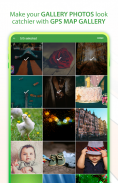


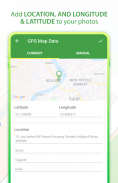

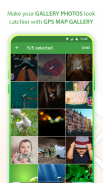





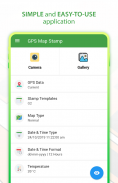




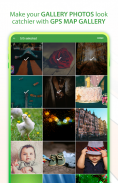


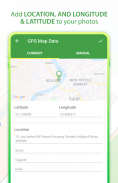

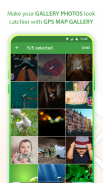





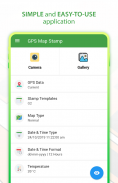




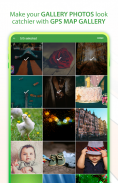


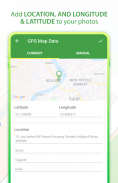

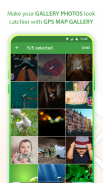





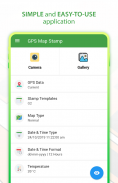




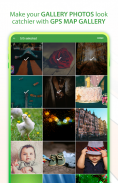


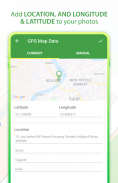

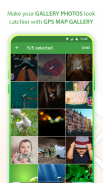





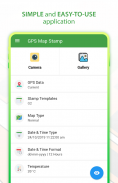




وصف لـ GPS Map Stamp: Geotag Photos with Timestamp Camera
Easily add your location on camera or gallery photos along with Date Timestamp & Custom Address Stamps on photo! With this Geotagging app, rejoice those memories again by adding date and time stamp on photo including longitudes and latitudes, address stamps, local temperature & more!
This GPS Stamp Camera App will help you to recall your memorable moments along with that beautiful place!
✱ How does this GPS map camera app work?
> Install ‘GPS Map Stamp: Geotag Photos with Timestamp Camera’
> Enter address,
> Choose GPS Map you’d like to add location to photo from Normal, Satellite, Hybrid & Terrain,
> Select Time and Date Stamp Template,
> Snap a pic using geo camera or select from your photo gallery!
In a few seconds, this geotag photo app will add personalized time and date stamp on photo!
You can add location either on pictures that you captured using this GPS camera with longitude and latitude or stored in your photo gallery. So, if you were searching ‘How to Geotag photos with my location?’, this geotagging camera app will help you to easily watermark photos with GPS tag!
✨ Who can make the most of this photo stamper app?
➺ Adventure savvy people for geotagging photos of different locations
➺ Civil Engineers & Architectures to capture onsite work using geo stamp camera
➺ Event/Exhibition organizers for geo tagging photo of destination events
◇ Have a look at the collection of GPS Map Stamp template for Geotagging Photos with Date and Time Stamp Camera App:
✔ Local Temperature Units (°C or °F)
✔ Location Data (Detailed Address)
✔ Date Timestamp
✔ Add geolocation (Normal, Satellite, Terrain, Hybrid) on images!
➺ Simply select GPSmap Stamp template you like from this photo stamper, Add the details & it will be portrayed on Images in a flash!
This Geo camera is accessible with unique features that help you to relive your trips by exploring the Locations by geotagging photos.
◇ Variations in Geotagging app includes:
✍ AUTOMATIC TAGGING
➺ This geotag photo app will add your current GPS Map Location on Images.
✍ MANUAL TAGGING
➺ Drag & Drop Location “PIN” on Map; it’ll become a GPS camera with longitude and latitude location.
➺ Add Custom Address Stamps.
🎁 WHAT’S NEW IN THIS TIME STAMP CAMERA?
👉 Time Format
Choose any timestamp format in the way you want it to watermark photos.
👉 Date Format
Imprint Date Stamp on photo in the format you like to see on date stamp photos.
✩ Exciting Features of this Photo Stamper:
1. Modes for GPS tag:
→ Automatic:
Let your device fetch current Geolocation automatically & add location to photo instantly whenever you capture pic through this GPS stamp camera!
→ Manual:
Forgot to add Geotag stamp? Relax! Add it manually by using this geo stamp app, as you can also add custom address stamps on Gallery photos.
2. Type of Tags:
Add GPS tag on images from any of the 4 available formats from this geo stamp camera app:
a) Normal b)Satellite c)Terrain & d) Hybrid
3. Classy GPSmap Stamp Template to Watermark photos:
Ample templates are available for geo tagging photo in just a few steps! Or modify Custom Stamp template according to pictures’ backdrop.
4. Easy & Quick UI:
This timestamp camera app will work on high speed to add location to photo!
Preview the custom stamp on Photo, added by this geo stamp app before adding them to your album.
✱ This geolocation app provides you the comfort to time stamp photos according to your needs.
Haven't watermark photos with Geotag photo app? Just do it by making use of “GPS Map Stamp: Geotag Photos with Timestamp Camera” that adds accurate geolocation easily on Gallery photos & on pics you capture using GPS Map camera.
✌Download this Geotagging App NOW & start creating an attractive album of the places you've explored!
NOTE: Turn on device GPS & keep this GPS stamp camera app running in background.
يمكنك بسهولة إضافة موقعك على صور الكاميرا أو المعرض إلى جانب تاريخ الطابع الزمني وطوابع العناوين المخصصة على الصورة ! باستخدام تطبيق تحديد الموقع الجغرافي ، ابتهج هذه الذكريات مرة أخرى عن طريق إضافة طابع التاريخ والوقت على الصورة بما في ذلك خطوط الطول والعرض وطوابع العناوين ودرجة الحرارة المحلية والمزيد!
سوف يساعدك تطبيق Camera Stamp Camera هذا على تذكر لحظاتك التي لا تنسى مع هذا المكان الجميل!
✱ كيف يعمل تطبيق كاميرا خريطة GPS هذا؟
> تثبيت "خريطة GPS Stamp: Geotag Photos with Timestamp Camera"
> أدخل العنوان ،
> اختر GPS Map التي ترغب في إضافة موقع لصورها من Normal و Satellite و Hybrid & Terrain ،
> اختر قالب التاريخ والوقت ،
> التقط الموافقة المسبقة عن علم باستخدام الكاميرا الجغرافية أو حدد من معرض الصور الخاص بك!
في بضع ثوانٍ ، سيضيف تطبيق الصور الجغرافي هذا طابعًا زمنيًا وتاريخًا مخصصًا على الصورة!
يمكنك إضافة موقع إما على الصور التي التقطتها باستخدام كاميرا GPS هذه مع خطوط الطول والعرض أو المخزنة في معرض الصور الخاص بك. لذا ، إذا كنت تبحث عن "كيفية وضع علامات جغرافية على الصور من خلال موقعي؟" ، فسيساعدك تطبيق كاميرا تحديد الموقع الجغرافي هذا على وضع علامة مائية على الصور بسهولة باستخدام علامة GPS!
✨ من يمكنه تحقيق أقصى استفادة من تطبيق الختام للصور هذا؟
➺ مغامرة الناس والدهاء لتحديد الموقع الجغرافي الصور من مواقع مختلفة
➺ المهندسون المدنيون والمعماريات لالتقاط العمل في الموقع باستخدام كاميرا ختم الجغرافية
➺ منظمو الحدث / المعرض لصور العلامات الجغرافية لأحداث المقصد
◇ ألق نظرة على مجموعة قالب GPS Map Stamp لتصوير الصور الجغرافي مع تطبيق Camera and Time Stamp:
Temperature وحدات درجة الحرارة المحلية (° C أو ° F)
✔ بيانات الموقع (العنوان التفصيلي)
✔ تاريخ الطابع الزمني
ol إضافة الموقع الجغرافي (عادي ، الأقمار الصناعية ، التضاريس ، الهجين) على الصور!
select ببساطة حدد قالب ختم GPSmap الذي تريده من هذا الختام للصور ، أضف التفاصيل وسيتم تصويره على الصور في ومضة!
يمكن الوصول إلى كاميرا Geo هذه بميزات فريدة تساعدك على إعادة تنشيط رحلاتك من خلال استكشاف المواقع عن طريق تحديد الموقع الجغرافي للصور.
includes الاختلافات في تطبيق تحديد الموقع الجغرافي تشمل:
✍ الدمج التلقائي
➺ سيضيف تطبيق الصور الجغرافي هذا موقع خريطة GPS الحالي على الصور.
✍ MANUAL TAGGING
➺ السحب والإفلات الموقع "PIN" على الخريطة ؛ ستصبح كاميرا GPS مع موقع خطوط الطول والعرض.
➺ إضافة طوابع عنوان مخصص.
🎁 ما الجديد في هذا الوقت STAMP CAMERA؟
👉 تنسيق الوقت
اختر أي تنسيق طابع زمني بالطريقة التي تريدها لترجمة الصور المائية.
👉 تنسيق التاريخ
ختم تاريخ النشر على الصورة بالتنسيق الذي ترغب في رؤيته على صور ختم التاريخ.
✩ الميزات المثيرة لهذه الصورة الختام:
1. أوضاع علامة GPS:
→ التلقائي:
دع جهازك يجلب تحديد الموقع الجغرافي الحالي تلقائيًا وأضف الموقع إلى الصورة فورًا عندما تلتقط الموافقة المسبقة عن علم من خلال كاميرا ختم GPS هذه!
→ دليل:
هل نسيت إضافة علامة جغرافية؟ الاسترخاء! قم بإضافته يدويًا باستخدام هذا التطبيق الجغرافي ، حيث يمكنك أيضًا إضافة طوابع العناوين المخصصة على صور المعرض.
2. نوع العلامات:
أضف علامة GPS على الصور من أي من التنسيقات الأربعة المتاحة من تطبيق الكاميرا الجغرافية هذا:
أ) عادي ب) القمر الصناعي ج) التضاريس و) الهجين
3. قالب ختم GPSmap أنيق لصور العلامة المائية:
تتوفر نماذج وافرة لصور العلامات الجغرافية في خطوات قليلة فقط! أو قم بتعديل قالب Custom Stamp وفقًا لخلفية الصور.
4. واجهة مستخدم سهلة وسريعة:
سيعمل تطبيق كاميرا الطابع الزمني على السرعة العالية لإضافة موقع إلى الصورة!
قم بمعاينة الختم المخصص على الصورة ، الذي تمت إضافته بواسطة تطبيق الطابع الجغرافي هذا قبل إضافته إلى ألبومك.
✱ هذا التطبيق تحديد الموقع الجغرافي يوفر لك الراحة لصور الطابع الزمني وفقا لاحتياجاتك.
لم تكن الصور المائية مع تطبيق Geotag للصور؟ ما عليك سوى القيام بذلك من خلال استخدام "GPS Map Stamp: Geotag Photos with Timestamp Camera" التي تضيف تحديد الموقع الجغرافي بدقة بسهولة على صور المعرض وعلى الصور التي تلتقطها باستخدام كاميرا GPS Map
✌ قم بتنزيل تطبيق تحديد الموقع الجغرافي الآن وابدأ في إنشاء ألبوم جذاب للأماكن التي استكشفتها!
ملاحظة: قم بتشغيل GPS لتحديد المواقع على الجهاز وحافظ على تشغيل تطبيق كاميرا ختم GPS هذا في الخلفية.









